Improving your typing speed and accuracy can be a valuable skill, especially in today’s digital world. There are several online resources and platforms that can help you learn to type and enhance your typing skills. Here are some popular options:
- TypingClub: TypingClub offers free typing lessons for beginners to advanced typists. It provides interactive lessons, exercises, and tests to improve both speed and accuracy.
- Typingpage.com: Typingpage.com is a typing practice platform that adapts to your progress. It focuses on teaching you to type in a more efficient and ergonomic manner, gradually increasing the complexity as you improve.
- Typing.com: This platform offers typing lessons for all skill levels, including games and challenges to make learning to type more engaging.
- Ratatype: Ratatype provides typing lessons, tests, and games to help you learn to type faster and with fewer errors.
- 10FastFingers: This website offers typing tests and competitions to help you measure and improve your typing speed.
- NitroType: NitroType is a fun and competitive typing game that allows you to race against others online while typing paragraphs to improve your speed.
- TypeRacer: TypeRacer is another typing game that lets you race against others by typing out quotes from books, movies, and songs.
- TypeLift: TypeLift offers a collection of lessons and exercises to help you learn touch typing and improve your accuracy.
- Typing.io: If you’re a programmer, Typing.io offers code-specific typing practice to help you improve your coding speed.
- Sense-Lang: This website provides a variety of free typing games and exercises to help you learn and practice typing skills.
Remember that consistent practice is key to improving your typing speed and accuracy. Set aside some time each day to practice and track your progress. Also, try to focus on proper typing techniques, as this will not only increase your speed but also help prevent strain and discomfort while typing.
How many time to learn typing
The amount of time it takes to learn typing can vary widely depending on several factors, including your prior experience, the amount of practice you put in, and your individual learning speed. Here are a few factors to consider:
- Starting Skill Level: If you’re starting from scratch and have never typed before, it might take several weeks to get comfortable with the basics. However, if you already have some typing experience and just want to improve your speed and accuracy, the learning curve might be faster.
- Practice Frequency: Regular and consistent practice is key to improving your typing skills. Typing a little bit every day is generally more effective than sporadic, intense practice sessions.
- Practice Duration: The more time you dedicate to practicing each day, the faster you’re likely to improve. Short, focused practice sessions (15-30 minutes) a few times a day can be more effective than one long session.
- Motivation and Engagement: Your level of interest and motivation can impact how quickly you learn. If you’re motivated and engaged, you’ll likely put in more effort and see faster progress.
- Learning Resources: The quality of the learning resources you use can also make a difference. Interactive typing tutorials, typing games, and practice exercises can be very helpful in accelerating your learning.
- Individual Learning Style: People learn at different paces and in different ways. Some may grasp typing concepts quickly, while others might need more time to internalize them.
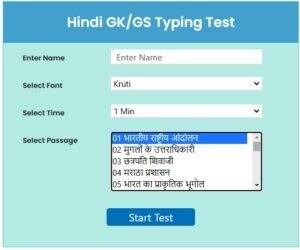
As a rough estimate, many people find that with consistent practice, they can become proficient in touch typing (typing without looking at the keyboard) within a few weeks to a few months. This might involve reaching a typing speed of around 40-60 words per minute (wpm) with good accuracy. However, achieving higher typing speeds (80+ wpm) and excellent accuracy may take more time and ongoing practice.
Remember that learning to type is a skill that can continue to improve over time. Even after reaching a certain level of proficiency, ongoing practice can help maintain and enhance your skills.
Best tips to improve typing speed:
Improving your typing skills takes practice and consistency. Here are some tips to help you become a faster and more accurate typist:
- Proper Hand Placement: Learn the correct hand placement on the keyboard. For touch typing, place your fingers on the home row keys (ASDF for the left hand, JKL; for the right hand) to easily locate other keys without looking.
- Start Slowly: Begin with accuracy rather than speed. Focus on typing correctly and without mistakes, and gradually increase your speed as you become more comfortable.
- Practice Regularly: Consistent practice is key to improvement. Spend some time each day typing to build muscle memory and increase familiarity with the keyboard layout.
- Use Typing Tutors and Tests: Online typing tutors and speed tests can help you track your progress and identify areas for improvement. Websites like TypeRacer, 10FastFingers, and Keybr offer various typing exercises and challenges.
- Finger Strengthening Exercises: Perform finger exercises to strengthen your fingers and improve dexterity. This can enhance your typing speed and accuracy over time.
- Focus on Problematic Keys: Identify the keys you tend to mistype or struggle with, and concentrate on practicing those keys specifically until you become more comfortable with them.
- Avoid Looking at the Keyboard: Try not to look at the keyboard while typing. This encourages muscle memory and forces you to rely on your touch-typing skills.
- Use All Fingers: Utilize all your fingers for typing, not just a few. This enables faster and more efficient typing as you won’t need to move your hands around the keyboard as much.
- Practice Difficult Passages: If you frequently type specific paragraphs or passages, practice typing them repeatedly until you can do so accurately and quickly.
- Set Realistic Goals: Set achievable goals for your typing speed improvement. Gradually increase your target speed as you progress.
- Stay Relaxed: Maintain a relaxed posture while typing. Tension in your hands and fingers can slow you down and cause fatigue.
- Use Keyboard Shortcuts: Familiarize yourself with common keyboard shortcuts for tasks you perform frequently. This can significantly improve your overall efficiency.
- Take Breaks: Typing for extended periods can lead to fatigue and reduced accuracy. Take short breaks to rest your fingers and maintain focus.
- Review and Proofread: After typing, review your work for errors and correct them. This not only improves accuracy but also reinforces proper typing habits.
- Use Typing Games: There are various typing games available online that make practice more engaging and fun. Games like “TypeRush” and “NitroType” can be both enjoyable and beneficial for improving your typing skills.
Remember, becoming a proficient typist takes time and effort. Be patient with yourself and focus on steady improvement rather than aiming for immediate perfection.
Take a Typing Test
[wpforms id=”19132″]