Hindi Typing Test and English Typing Test Free Online Application
Stenoguru.com typing test application is a free online portal dedicated to all Hindi and English Typing and Shorthand users. At Stenoguru, we offer Hindi typing test and English typing test for the increase of typing speed in skill test and dictation typing and shorthand transcription typing. It gives you a special feature to the user dashboard, where you can check and download also your typing performance records. Fast typing is not only a skill but also a must for all people and students to qualify for Government exams.
Important Instructions to start your typing session
- Typing test timer will be start to type first letter by you in typing area.
- If timer countdown will complete then work sheet will be automatically redirect in typing result page.
- User can also submit worksheet before set time in timer.
- User must login first to save your typing speed progress in user profile
- User must be check typing keyboard first to start typing test.
- User select passage no. In dictation typing and Shorthand transcription typing, the number/name you chose Dictation in video section.
- In the dictation typing and transcription typing page, original passage will be hide.
Typing Test
The Typing Test page gives access to the Hindi Typing Test and English Typing Test to the candidates. By this the speed of typing can be increased. The feature of assessment of typing passage is also available in this application. Through which the candidate gets complete information about gross words, total typed words, correct words, wrong words, net speed, Speed Accuracy and missed Words.
Test your typing speed skills and get test results WPM speed and accuracy on our Typing speed Test page. This Typing Test was created to provide the most accurate and thorough assessment of your typing abilities. The variable number of test result points for different standards are the most crucial elements of Typing Tests.
Dictation Typing Test
Dictation Typing Test is a new innovative feature in the website. Through this, you can attempt the Hindi and English dictation Typing Tests to select a video. This feature gives you the facility to listen and type. Chose the course from our course pages you want to select according to your typing speed and play dictation. Click on the link of typing application given below side of the video dictation and start your dictation typing test. For this, you must speaker device attached to your computer or laptop.
Shorthand Transcription Typing
Shorthand transcription typing feature gives you exam environment of Stenographers and Reporter skill test. Firstly you chose the dictation of specific speed from stenoguru course page like- English dictation course 80 WPM. After that play the dictation and write it in Shorthand note book in the prescribed time period. After that, you click on the transcription link and chose the passage that you have select from dictation. Transcribe your Shorthand by typing in Hindi or English and get your result. During the transcription period, the original passage will be hidden. You can type only to transcribe from Shorthand written by you.
Hindi Typing Test
Hindi typing test facility is available on the website. You can practice online Hindi typing in Krutidev 010 font. The Kruti dev 010 font and Devlys font is a standard Hindi fonts of Hindi typing. Both these fonts are used with the help of Remington Gail Keyboard. These fonts is used in all types of Hindi typing exams. And the candidate has to give the exam on Remington Gail keyboard layout.
Mangal font is the unicode font of Hindi. But it is of little use in Hindi typing in Microsoft Office on Windows. For Hindi typing, only Krutidev and Devlys fonts are popular. That is why Hindi Krutidev 010 and Devlys 010 font is used in all types of typing skill test.
You can use Stenoguru Hindi Typing Tutor to learn Hindi Typing. You can learn Hindi typing in 30 days of regular practice on this Typing Tutor. Along with learning exercises on Typing Tutor, exercises for Per Minute Typing Test are also provided. Always check the Caps Lock button before starting a typing lesson, and if Caps Lock is on, press the Caps Lock button. Always keep in mind which key pressed while learning to type. You will quickly learn from this process.
Select the Hindi typing test page to the typing test drop-down menu. Enter your name and select time duration and passage. After that click on the start button, you will be redirected to typing area where will show the original passage and typing text box. Start typing in the type-box area. After completing the typing you will be redirected to result page. There will be a show result of your speed and accuracy. If you want to save your test records then you must register or login into the page. There will be a user dashboard where you can access the record of your last 20 typing test results. Thus do regular Hindi typing practice to clear the exam.
English Typing Test
English typing test facility also available in the website. Here useful passages of General Knowledge and Current Affairs have been uploaded for English Typing. First of all, go to the page of English Typing and select the relevant passage. After that start typing in the typing box. After completion of typing, information about typing speed, typing accuracy, correct words and wrong words will be available on the result page. Apart from this, the original passage for typing and the passage typed by you will also appear. Wrong words in the passage you type will be highlighted. With this, you can check the actual status and speed of your typing.
Words and Numeric Practice
Words and Numeric practice typing facility available on the website. If you want to practice Number typing then you can select the numeric passage and all numbers key can practice online on the website. There are available long numeric and words passages. The same type of numbers and words can be practiced multiple times. Due to the long passages, candidates can improve their typing speed by practicing typing these words and numbers for a long time. After typing, the facility of typing results has also been made available, in which candidates can check their typing speed.
Hindi GK Typing
General Knowledge Paragraphs in Hindi for the Typing have been uploaded under the Hindi GK Typing test page on the website. In this, there are useful general knowledge passages available on the various subjects. So candidates can also increase their general knowledge by typing during typing practice. This is the first website of this typing test in which the general knowledge can also be increased along with typing. So candidates should increase General Knowledge along with Hindi Typing Practice.
English GK Typing
Apart from Hindi GK Typing Test, the facility of the English GK Typing Test is also available on the website. Candidates who want to practice English Typing can increase their General Knowledge along with English Typing by selecting the passage of English General Knowledge. Thus by practicing General Knowledge in English, candidates will not have to prepare for General Knowledge in the examination.
Hindi Current Affairs Typing
Hindi Current affairs passages are also available for Hindi Typing on the website. Candidates can select the page if they want to increase current affairs knowledge with typing practice. After completing the practice result also can see. The current Affairs Typing Section will be updated regularly so that candidates can have regular Current Affairs Paragraphs available for Typing.
English Current Affairs Typing
For the English typing test, current affairs passages are available for the English typing test. Candidates can select the English current affairs typing test page and can start the English typing with current affairs passages.
Kruti dev Hindi typing test
When we talk about Kruti Dev Hindi Typing Test it means to do Hindi Typing on Kruti Dev Fonts. Kruti Dev font is the standard font for Hindi typing on the Remington keyboard. In most of the competitive exams of typing tests, the Hindi typing test is taken on Kurti Dev font only.
You can use Stenoguru's Hindi Typing Tutor application to learn typing in Hindi Kurti Dev fonts. It provides you with very advanced features to learn Hindi typing.

Hindi Typing Test Mangal font
Apart from Kurti Dev fonts, Mangal font is also used for Hindi typing, but Mangal font keyboard is completely different from Kruti Dev keyboard. If you want to learn Hindi typing on Mangal font, then for this you has to learn typing on Mangal font learning software.
Hindi Typing Test Game
Steno Guru has designed various typing games for Hindi typing practice. So that Hindi typing speed can be increased. Moreover, Hindi typing Kruti Dev keyboard can be practiced well. These typing games allow you to practice typing without looking at the keyboard. Hindi typing speed can be increased by 50 to 60% by this process.
The main games in Hindi Typing are Hindi Typing Train Game and Fast 10 finger typing Game. With their regular practice, typing can be learned without looking at the keyboard in 15 days.
Hindi Typing Practice Paragraph
To increase the speed of Kurti Dev typing, Hindi typing practice paragraphs are given on the website. From these paragraphs, candidates can practice typing by selecting the paragraph one by one. The website has more than 100 useful paragraphs for typing speed practice. Practicing these paragraphs one by one can definitely become proficient in Hindi Kruti Dev Typing.
Typing Test Paragraphs are designed in such a way that along with Typing, the knowledge of General Knowledge increases to the candidate. With which he can also prepare for the written examination for the competitive examination with typing practice.
India Typing Test in Hindi
India Typing Test for Hindi typing is also a good platform for Hindi Typing Practice but Stenoguru Typing Test has provided a lot of useful extra features, which makes the Stenoguru typing Test better than the India Typing Test.
How to Practice for Increase Speed and Accuracy of Typing Test
Typing is a skill I never learned in high school. I never thought I would need it. As an adult, I found typing to be a necessity. For a home-based business like medical transcription, good and accurate typing can mean the difference between a mediocre business and ever-growing profits. This article provides suggestions for those who have lived with the "hunt and peck" method most of their lives and for people who have learned to type but want to increase their speed and accuracy.
For those of you, like me, who are frustrated by how long it takes you to write a document, now is the time to learn the proper technique. I must warn you: it will be a challenge. Your brain and your hands have gotten used to writing in the wrong way. The only problem with learning a bad habit is that you have to unlearn it.
To improve your typing speed, invest in typing tutor software. These programs teach keyboard and number pad memorization. Learning proper finger placement on the "home row" is critical to typing success. With the right foundation, your typing speed will increase.
Two programs on the market today are MacMillan Typing Tutor 9 for PC and Mavis Beacon Teaches Typing 17 for PC and MAC. I learned how to type correctly using Mavis Beacon software. The program guides you through the fundamentals of writing using fun games and timed tests at each level to increase speed and accuracy. Once a certain level is mastered, the program allows you to move on to the next one.
For those who need a refresher course to improve their typing speed, there are online services available to help. The key to your success is practice, practice and more practice. Typing speed tests to increase your speed are available for free on the web. You will receive a sample paragraph to enter. Once you're done and hit submit, the speed and accuracy of your work is converted into WPM (words per minute). You can practice with as many sample paragraphs as you like.
The key to success in a writing business is to increase speed. Regardless of which category you fall into, consistent practice will determine how much your typing speed will improve. Once you've achieved success, it doesn't hurt to practice a month or two to maintain your skills.
How to use online Hindi typing test tool:
An online Hindi typing test tool is a web-based application that allows users to practice and assess their typing speed and accuracy in the Hindi language. These tools are designed to help individuals improve their typing skills in Hindi, which is particularly useful for students, professionals, and anyone who needs to type in Hindi regularly.
Key features of an online Hindi typing test tool may include:
-
Typing Speed Test: Users can take timed online typing tests where they are presented with a random set of Hindi words, sentences, or paragraphs to type. The tool records the number of words typed per minute (WPM) and characters per minute (CPM), giving users an idea of their typing speed.
-
Accuracy Assessment: The tool tracks the number of errors made during the typing test, such as incorrect characters, missing spaces, and spelling mistakes. This provides users with an accuracy percentage, helping them identify areas for improvement.
-
Text Complexity Levels: Some tools offer varying difficulty levels, allowing users to choose between easy, medium, and difficult texts. This helps users gradually challenge themselves as they improve their typing skills.
-
Customizable Timers: Users can often set the duration of the typing test according to their preference, such as 1, 2, 5, or 10 minutes. This flexibility allows users to fit practice sessions into their schedules.
-
Real-time Feedback: Many typing test tools provide real-time feedback as users type, highlighting errors in red or underlining them, so users can correct mistakes immediately.
-
Practice Material: Some tools offer a variety of practice content, such as articles, quotes, stories, and more. This ensures that users don't get bored while practicing and exposes them to different types of vocabulary and sentence structures.
-
Typing Games: Some platforms also include typing games in Hindi, making the learning process more engaging and enjoyable.
-
Progress Tracking: Users can often create accounts to track their progress over time. This might include tracking improvements in typing speed, accuracy, and other relevant metrics.
When using an online Hindi typing test tool, it's important to keep in mind that regular practice is key to improving typing skills. Gradually, users can observe enhancements in both typing speed and accuracy. These tools can be particularly useful for those who frequently need to type in Hindi for tasks such as writing emails, creating documents, or engaging on social media platforms.
An online Hindi typing test tool is a web-based application designed to help users practice and improve their Hindi typing skills. This tool provides a platform where individuals can assess their typing speed and accuracy in the Hindi language. It's particularly useful for students, professionals, and anyone who wants to enhance their typing abilities in Hindi.
Here's how an online Hindi typing test tool typically works:
-
Text Selection: Users are provided with a passage or a set of sentences in Hindi that they need to type accurately. This text can vary in complexity and length, catering to different levels of typing proficiency.
-
Typing Interface: The tool presents users with a typing interface where they can input the text using their keyboard. The interface may include features like highlighting the current word being typed, a timer to measure typing speed, and an accuracy counter.
-
Timer: Many typing test tools have a built-in timer that starts counting as soon as you begin typing. This timer records the time taken to complete the passage and calculates the typing speed in words per minute (WPM).
-
Accuracy Measurement: The tool also monitors your accuracy, keeping track of errors made while typing. It usually displays the number of correct words typed and highlights any mistakes.
-
Results: Once you finish typing the provided passage, the tool presents you with your typing speed (in WPM) and accuracy percentage. Some tools may even offer suggestions on areas where you can improve.
-
Retake or Different Passages: Users can retake the test as many times as they want to practice and improve their typing skills. Some tools might also offer different passages or texts to keep the practice fresh.
Benefits of Using an Online Hindi Typing Test Tool:
-
Skill Improvement: Regular practice with the tool can help you increase your typing speed and accuracy in Hindi.
-
Assessment: The tool gives you a clear picture of your current typing level, allowing you to set goals and track your progress over time.
-
Convenience: You can access the tool from anywhere with an internet connection, making it easy to practice at your own pace.
-
Time Management: The timer component helps you work on typing quickly without sacrificing accuracy, which can be valuable for various tasks requiring typing.
-
Language Proficiency: For individuals who use Hindi for communication or work, such as transcriptionists, writers, or data entry professionals, improving typing skills is essential.
-
Job Requirements: Some job positions may require a certain typing speed and accuracy level in Hindi, and practicing with such tools can help you meet these requirements.
To find an online Hindi typing test tool, you can simply search for "online Hindi typing test" or "Hindi typing test online" in your preferred search engine. Keep in mind that the availability and features of these tools may vary, so you might want to explore a few options to find the one that suits your needs best.
Use this keyboard for Hindi Krutidev typing test, Dictation typing test and Shorthand transcription typing
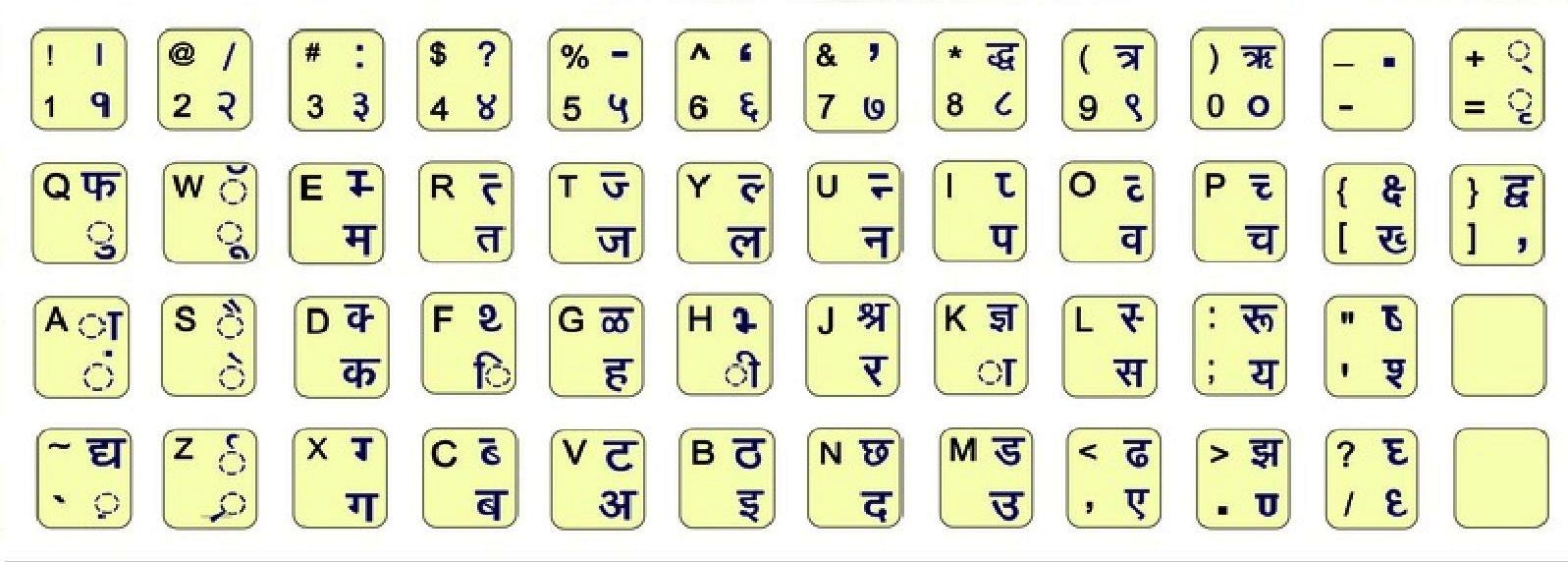
Hindi Krutidev Typing Special Characters Shortcut Key (with ALT+)
Hindi character | Short Code | Character use with example |
ँ | Alt + 0161 | साँप , आँख |
ख्र | Alt + 0163 | फख्र |
्र | Alt + 0170 | ड्राइवर, ट्रक |
त्र् | Alt + 0171 | त्र्यंश |
फ् | Alt + 0182 | हफ्ता |
य् | Alt + 0184 | भैय्या |
( | Alt + 0188 | (कोष्ठक खोलना |
) | Alt + 0189 | कोष्ठक) बंद करना |
ऊ | Alt + 0197 | ऊन |
द्य | Alt + 0204 | विद्यालय |
ट्ट | Alt + 0205 | भट्टी , खट्टा |
ट्ठ | Alt + 0206 | लट्ठ , गट्ठर |
ड्ड | Alt + 0207 | हड्डी , लड्डू |
कृ | Alt + 0209 | कृपा |
ड्ढ | Alt + 0212 | गड्ढा |
क्र | Alt + 0216 | क्रमांक |
त्त् | Alt + 0217 | पत्ता , कुत्ता |
फ्र | Alt + 0221 | फ्रिज |
ह्न | Alt + 0224 | चिह्न |
ह्य | Alt + 0225 | बाह्य वस्तु |
ह्र | Alt + 0226 | ह्रदय |
ह्म | Alt + 0227 | ब्राह्मण |
क्त | Alt + 0228 | भक्ति , शक्ति |
द्र | Alt + 0230 | दरिद्र |
न्न | Alt + 0233 | भिन्न , संपन्न |
स्त्र | Alt + 0243 | सहस्त्र |
| Shorthand Dictation Course | Typing Speed Test Checker | Skill Test Result Calculator |