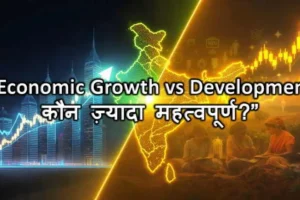How to attach computer keyboard in mobile phone for typing Practice?
- Categories Blog
- Date August 4, 2024
Attaching a computer keyboard to your mobile phone for typing practice can be done using either a wired or wireless keyboard. Here’s how to do it for both Android and iOS devices:
Using a Wired Keyboard
- Check for USB OTG Support:
- Ensure your mobile phone supports USB On-The-Go (OTG). Most modern Android phones do, but you can verify this in your phone’s specifications or by using an app like “USB OTG Checker.”
- Get a USB OTG Adapter:
- Purchase a USB OTG adapter that fits your phone’s charging port (Micro USB, USB-C, or Lightning for iPhones).
- Connect the Keyboard:
- Plug the keyboard’s USB connector into the USB OTG adapter.
- Plug the USB OTG adapter into your phone’s charging port.
- Start Typing:
- Your phone should recognize the keyboard automatically. You can now start typing using your computer keyboard.
Using a Wireless Bluetooth Keyboard
- Turn on the Keyboard:
- Make sure your Bluetooth keyboard is turned on and in pairing mode.
- Enable Bluetooth on Your Phone:
- On Android: Go to Settings > Connections > Bluetooth, and turn it on.
- On iOS: Go to Settings > Bluetooth, and turn it on.
- Pair the Keyboard:
- Your phone should start searching for Bluetooth devices. When it finds your keyboard, tap on it to pair.
- You may be asked to enter a code on the keyboard to complete the pairing.
- Start Typing:
- Once paired, you can start typing using the Bluetooth keyboard.
Tips for Typing Practice
- Typing Apps: Use typing practice apps to improve your skills. Some popular apps include “Typing Master,” “Keybr,” and “Typist.”
- Text Editors: Practice typing by using note-taking or text editor apps like Google Docs, Microsoft Word, or the built-in Notes app.
- Online Typing Tutors: Websites like 10FastFingers, TypingClub, stenoguru.com and NitroType offer typing exercises and games to help improve your speed and accuracy.
By connecting a physical keyboard to your mobile phone, you can easily practice and improve your typing skills anytime, anywhere.
You may also like
Why Minor Accidents Can Still Have Major Consequences
December 17, 2025
Many people believe that only serious, high-impact crashes lead to lasting problems. If the vehicles are drivable and injuries seem mild, the assumption is that life will return to normal quickly. In reality, so-called “minor” accidents can trigger consequences that …