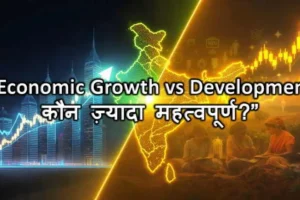How to enable language translation tool on mobile phone?
- Categories Blog
- Date August 4, 2024
Enabling a language translation tool on your mobile phone is usually straightforward. Here are the steps to get started:
For Android:
- Google Translate App:
- Install the App: Go to the Google Play Store, search for “Google Translate,” and install the app.
- Open the App: Once installed, open the app.
- Download Languages: If you want offline translation, download the languages you need by going to the app’s settings and selecting “Offline translation.”
- Use the App: You can now use the app to translate text, voice, and even images.
- Gboard (Google Keyboard):
- Install Gboard: If not already installed, download Gboard from the Play Store.
- Enable Gboard: Go to Settings > System > Languages & input > Virtual keyboard > Manage keyboards, and toggle on Gboard.
- Use Translation Feature: Open any app that requires typing, switch to Gboard, tap the Google icon, and then tap the Translate icon to translate text as you type.
For iOS:
- Apple’s Translate App:
- Install the App: This app is pre-installed on iOS 14 and later.
- Open the App: Find the Translate app on your home screen and open it.
- Use the App: You can type or speak to translate text between various languages.
- Google Translate App:
- Install the App: Go to the App Store, search for “Google Translate,” and install the app.
- Open the App: Once installed, open the app.
- Download Languages: For offline use, download the required languages by going to the app’s settings and selecting “Offline translation.”
- Use the App: You can translate text, voice, and images using the app.
- Gboard (Google Keyboard):
- Install Gboard: Download Gboard from the App Store if not already installed.
- Enable Gboard: Go to Settings > General > Keyboard > Keyboards > Add New Keyboard, and select Gboard. Then, tap Gboard and enable “Allow Full Access.”
- Use Translation Feature: Open any app that requires typing, switch to Gboard, tap the Google icon, and then tap the Translate icon to translate text as you type.
Additional Tips:
- Voice Translation: Both Google Translate and Apple’s Translate apps support voice translation. Just tap the microphone icon and start speaking.
- Camera Translation: Google Translate offers a camera translation feature where you can point your camera at text for real-time translation.
- Phrasebooks: Save common phrases for quick access when you need them.
Would you like specific instructions for any other language translation tool?
You may also like
Why Minor Accidents Can Still Have Major Consequences
December 17, 2025
Many people believe that only serious, high-impact crashes lead to lasting problems. If the vehicles are drivable and injuries seem mild, the assumption is that life will return to normal quickly. In reality, so-called “minor” accidents can trigger consequences that …