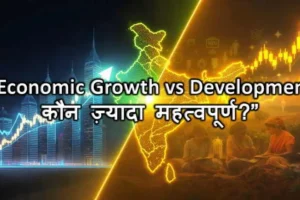How to translate text from English to Gujarati ?
- Categories Blog
- Date August 4, 2024
Translating text from English to Gujarati can be done using various online tools and applications. Here are some methods to help you achieve accurate translations:
Using Online Translation Tools
- Google Translate:
- Website:
- Go to the Google Translate website.
- Select “English” as the source language and “Gujarati” as the target language.
- Enter the English text in the input box, and it will translate to Gujarati.
- Mobile App:
- Download the Google Translate app from the Google Play Store or Apple App Store.
- Open the app, select the languages, and enter the text to translate.
- Website:
- Microsoft Translator:
- Website:
- Visit the Microsoft Translator website.
- Select “English” and “Gujarati” as the respective languages and enter the text to get the translation.
- Mobile App:
- Download the Microsoft Translator app from the Google Play Store or Apple App Store.
- Open the app, choose the languages, and enter your text for translation.
- Website:
- Reverso:
- Go to the Reverso Translation website.
- Choose “English” and “Gujarati” as the languages.
- Enter the English text and receive the translation in Gujarati.
Using Mobile Apps for Translation
- Google Translate App:
- Download and install the Google Translate app.
- Open the app, select the source and target languages, and type or paste the text to translate.
- The app also supports voice input and camera translation for printed text.
- Microsoft Translator App:
- Download and install the Microsoft Translator app.
- Open the app, select the languages, and enter the text for translation.
- The app supports voice, text, and image translation.
Using Desktop Applications
- Google Input Tools:
- Install Google Input Tools for Windows from the official website.
- Use the tool to type in Gujarati by transliterating from English.
- Use Google Translate alongside to verify translations if needed.
- Microsoft Office:
- Use the built-in translation feature in Microsoft Word.
- Highlight the text you want to translate, right-click, and select “Translate”.
- Choose Gujarati as the target language.
Using Browser Extensions
- Google Translate Extension:
- Install the Google Translate extension for Chrome.
- Highlight the text, right-click, and select “Translate to Gujarati”.
- ImTranslator Extension:
- Install the ImTranslator extension for Chrome or Firefox.
- Highlight the text, right-click, and use the ImTranslator context menu to translate to Gujarati.
Using Online Transliteration Tools
- Typing Baba:
- Visit Typing Baba’s Transliteration Tool.
- Type in English, and it will automatically convert the text to Gujarati.
- Lipikaar:
- Go to Lipikaar Gujarati Typing Tool.
- Type in English, and it will transliterate your text to Gujarati.
By using these tools and methods, you can efficiently translate text from English to Gujarati for various purposes.
You may also like
Why Minor Accidents Can Still Have Major Consequences
December 17, 2025
Many people believe that only serious, high-impact crashes lead to lasting problems. If the vehicles are drivable and injuries seem mild, the assumption is that life will return to normal quickly. In reality, so-called “minor” accidents can trigger consequences that …