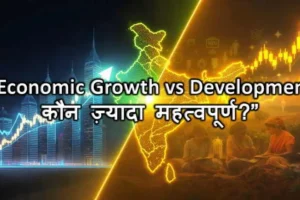How to type in Gujarati language by English Keyboard?
- Categories Blog
- Date August 4, 2024
Typing in Gujarati using an English keyboard can be achieved by utilizing various tools and methods. Here are some steps and tools you can use on different platforms:
Using Google Input Tools
- Google Input Tools Online:
- Go to the Google Input Tools website.
- Select “Gujarati” from the language dropdown menu.
- Start typing in English, and the tool will convert the text to Gujarati script.
- Google Input Tools for Windows:
- Download and install Google Input Tools for Windows from the official website.
- Once installed, you can switch to Gujarati input by pressing Ctrl + Shift + K.
- Type in English, and it will convert the text to Gujarati.
Using Microsoft Indic Language Input Tool
- Microsoft Indic Language Input Tool:
- Download the tool from the Microsoft Indic Language Input Tool website.
- Install the tool and select Gujarati as your preferred language.
- Use the tool to type in Gujarati using your English keyboard.
Using Online Transliteration Tools
- Typing Baba:
- Visit Typing Baba’s Gujarati Transliteration Tool.
- Type in English, and it will automatically convert the text to Gujarati.
- Lipikaar:
- Go to Lipikaar Gujarati Typing Tool.
- Type in English, and the tool will transliterate your text to Gujarati.
Mobile Keyboard Apps
- Gboard (Google Keyboard):
- Install Gboard from the Google Play Store or Apple App Store.
- Go to Settings > System > Languages & input > Virtual keyboard > Gboard.
- Select “Languages” and add “Gujarati” as a language.
- You can now switch to Gujarati on Gboard and type using an English keyboard layout.
- SwiftKey Keyboard:
- Install SwiftKey from the Google Play Store or Apple App Store.
- Go to Settings > Languages > Add a language > Select Gujarati.
- Use SwiftKey to type in Gujarati with transliteration.
Manual Keyboard Mapping
- Windows Language Settings:
- Go to Settings > Time & Language > Language.
- Click “Add a language” and select Gujarati.
- Switch to the Gujarati keyboard from the language bar and use an English keyboard to type Gujarati characters using the mapped keys.
Online Phonetic Typing Tools
- Lexilogos:
- Visit Lexilogos Gujarati Keyboard.
- Type in English, and it will show the corresponding Gujarati script.
By using these tools and methods, you can easily type in Gujarati using an English keyboard on both your computer and mobile devices.
You may also like
Why Minor Accidents Can Still Have Major Consequences
December 17, 2025
Many people believe that only serious, high-impact crashes lead to lasting problems. If the vehicles are drivable and injuries seem mild, the assumption is that life will return to normal quickly. In reality, so-called “minor” accidents can trigger consequences that …