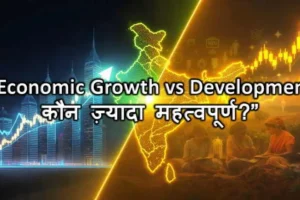How to use typing tool for regional language in mobile phone?
- Categories Blog
- Date August 21, 2023
Typing in regional languages on a mobile phone depends on the operating system (OS) of your device and the specific regional language you want to use. Here’s a general guide for both Android and iOS devices:
Android:
Add a Language:
Go to Settings > System > Languages & input > Languages.
Tap on Add a language and select your desired regional language.
Enable Keyboard:
After adding the language, you might need to download a keyboard app that supports your regional language. Some popular options include G-board (Google Keyboard), SwiftKey, or specific regional keyboard apps.
Go to Settings > System > Languages & input > Virtual keyboard > Manage keyboards.
Turn on the keyboard app you downloaded.
Switch Keyboards:
While typing, you’ll see a keyboard icon in the bottom-right or bottom-left corner of the screen. Tap this icon to switch between keyboards.
If you have multiple keyboards installed, you can swipe across the space bar to switch between them.
Type in Regional Language:
Open any app where you can type text (messaging, email, notes, etc.).
Tap the keyboard icon to switch to the regional language keyboard.
The keyboard layout should change to the selected language, allowing you to type in that language.
iOS:
Add a Language:
Go to Settings > General > Language & Region > iPhone Language.
Add your desired regional language. Note that changing the iPhone language changes the entire system language.
Enable Keyboard:
iOS usually provides built-in keyboard support for many regional languages. You might not need to download a separate app.
Go to Settings > General > Keyboard > Keyboards > Add New Keyboard.
Select the regional language keyboard.
Switch Keyboards:
While typing, you’ll see a globe or smiley icon next to the space bar. Tap this icon to switch between keyboards.
If you have multiple keyboards installed, you can tap and hold the globe icon to choose from available keyboards.
Type in Regional Language:
Open any app where you can type text (messages, notes, etc.).
Tap the globe icon to switch to the regional language keyboard.
The keyboard layout should change to the selected language, allowing you to type in that language.
Remember that the exact steps might vary slightly depending on your device’s version and manufacturer. Once you’ve set up the regional language keyboard, you should be able to type in that language across various apps on your mobile phone.
Related Posts

Economic Growth vs Economic Development: अंतर, महत्व और एग्ज़ाम-ओरिएंटेड विश्लेषण
आर्थिक संसार दो बड़े स्तंभों पर टिका दिखता है—Economic Growth (आर्थिक वृद्धि) और Economic Development (आर्थिक विकास)। यह दोनों शब्द अक्सर एक ही समझ लिए जाते हैं, लेकिन असलियत में दोनों की दिशा, गहराई और प्रभाव बिल्कुल अलग होते हैं।

Typing Test: A Powerful and Simple Way to Improve Speed, Accuracy, and Confidence
Discover how a typing test can dramatically improve your typing speed and accuracy. Learn about English typing, Hindi typing, and online typing test tools for all skill levels. Introduction to Typing Test and Why It Matters Today In today’s digital
Why Minor Accidents Can Still Have Major Consequences
Many people believe that only serious, high-impact crashes lead to lasting problems. If the vehicles are drivable and injuries seem mild, the assumption is that life will return to normal quickly. In reality, so-called “minor” accidents can trigger consequences that
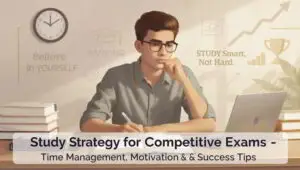
Study Strategy for Competitive Exams: Proven Study Tips, Time Management & Exam Motivation for SSC, UPSC & Banking Success
Discover the best study strategy for competitive exams with expert study tips, time management techniques, revision methods, and exam motivation to ace SSC, UPSC, and Banking exams with confidence. Study Strategy for Competitive Exams | Best Study Tips, Time Management

Best Profitable Small Business Ideas in India
India is a land of innovation, ambition, and entrepreneurship. With a population of over 1.4 billion people and a rapidly growing digital economy, the opportunities for small business owners have never been greater. Whether you live in a metro city

India’s Climate Change Policy: Moving Toward a Green Future
Introduction In recent years, climate change in India has moved from being a distant threat to an urgent reality. With rising heat waves, monsoon variability, water stress, and extreme weather events, the pressure is on the Indian government, businesses, and
You may also like
Why Minor Accidents Can Still Have Major Consequences
Many people believe that only serious, high-impact crashes lead to lasting problems. If the vehicles are drivable and injuries seem mild, the assumption is that life will return to normal quickly. In reality, so-called “minor” accidents can trigger consequences that …