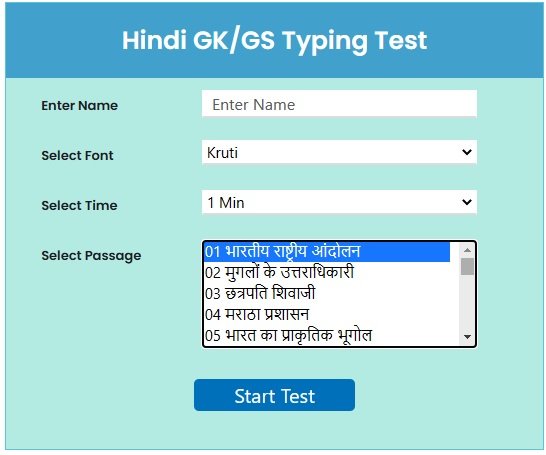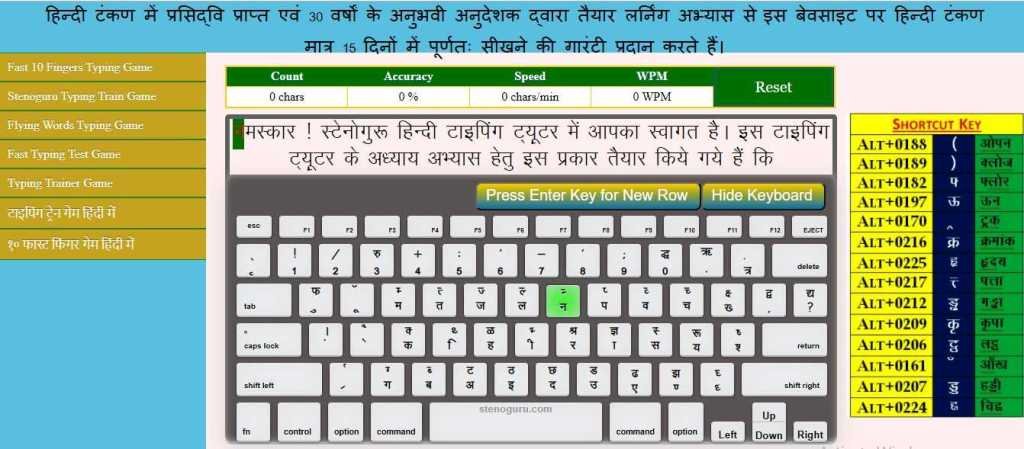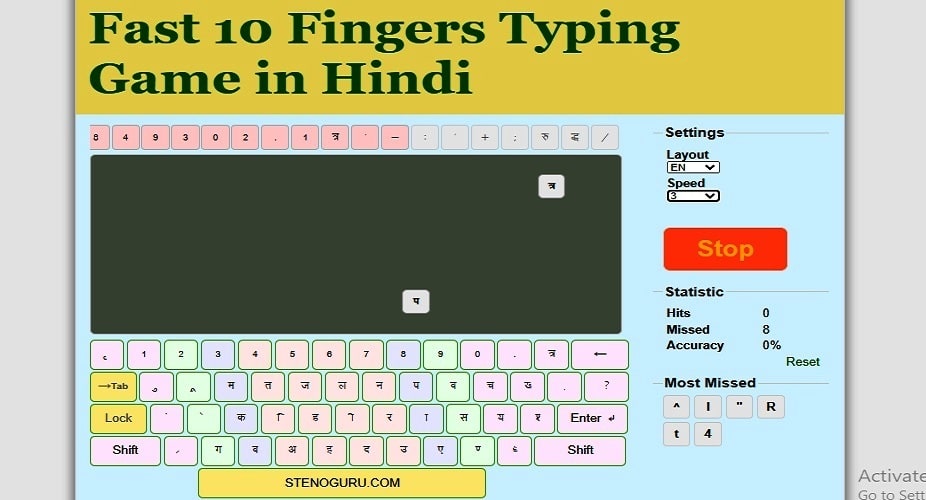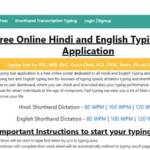Latest and Best Online Hindi Typing Test Application is designed for Indian aspirants to prepare for Government Exams typing skill test.
Online Hindi Typing Test with GK and Current Affairs Passages
This is the latest and Innovative online Hindi typing test application developed by “Stenoguru” for Indian aspirants. With this, you can practice online to increase typing speed. If you have good speed then you can qualify for your typing speed test in any typing exam. In this application, Hindi Typing content is given with General Knowledge and Current Affairs Paragraphs. With this, preparation for the Hindi typing speed test, as well as the increase of general knowledge and current affairs skill of the candidates for the written examination. It is the most suitable typing application, in which every smallest mistake of the candidates can be checked. Lots of features are available in this application to check typing speed test. It is absolutely free and candidates can do online typing through Krutidev 010 font and Devlys font also.
Bookmark this page for future reference. It is a completely free online typing application for regular practice of Hindi typing, English typing, Dictation typing and Shorthand transcription typing also. GK and Current affairs passages will be uploaded regularly as per the requirements of aspirants. You can follow us on social media and also send your query regarding typing application through the e-mail at info.stenoguru@gmail.com
Online Typing Practice with Typing Tutor:
To learn Hindi Krutidev Typing, you should practice with Typing Tutor Lessons. The methods of pressing the keys are also described in the Typing Tutor Lessons. Pressing keys correctly is also a skill. Qualitatively increases your typing speed if the keyboard key pressed without looking at the keyboard. If the wrong key pressed, it affects the typing speed and speed accuracy aslo. All these skills are learned from a typing tutor. Number line characters are typed in Hindi typing just like in English typing.
Online Hindi Kruti Dev Typing Tutor:
Complete course of Hindi Typing Tutor with Digital Keyboard is designed by Stenoguru to learn Hindi typing online. This course is available completely free. With this, Hindi Krutidev typing can be learned online. By practicing its chapters sequentially, you can learn Hindi typing in less time. Its lessons are very useful which have been prepared by experts. By learning through Stenoguru Hindi Typing Tutor you can type without seeing the keyboard.
The letter to be typed on the digital keyboard will be highlighted in green. A red color prompt will be given if the wrong character is typed. Typing speed and accuracy will be displayed on the dashboard.
Do world practice typing after Hindi keyboard typing. After completing the chapters, practice with Hindi Typing Test Lessons. After completing the Hindi Typing Test Lesson, your typing speed will definitely increase to 40 to 50 words per minute.
How to choose typing test passage:
It is very easy to select Typing Test Passage for typing. Typing test passages are given sequentially. You start with serial number 1 and proceed by selecting new passages daily. With regular typing practice, your typing speed will automatically increase and mistakes will be reduced. The typing passages are given very informatively. Your general knowledge will also increase through them. This will also help you in preparing for the written exam. Both the paragraphs of Hindi Typing Test and Hindi General Knowledge Typing Test are designed in such a way that you can prepare for the written exam along with typing.
How to improve Hindi typing skill?
Regular typing practice improves your typing speed and accuracy. So you should keep practicing regularly. A proficient typist is one who can type at a fast speed with minimum errors or mistakes.
Good typing skill is mandatory for preparing for government exams. It has to qualify the candidate for the qualifying test. Always try to type a maximum number of correct words during the typing practice.
Features of Hindi Remington Gail Keyboard
Almost all Hindi keys are included in the Remington Gail keyboard layout. This keyboard was used even before the era of computers. At that time Hindi typing was done through this keyboard on the typewriter. This is the oldest and most popular keyboard in Hindi.
One has to qualify for the typing speed test on the Hindi Remington Gail keyboard only. This keyboard is used for typing speed test in all government exams. The specialty of this keyboard is that some special characters of Hindi are typed through shortcut keys. There are many Hindi fonts available in Hindi language but only Hindi Kruti Dev 010 fonts are used in the typing test exam. Krutidev 010 font is the main font of Hindi typing which is used in all government offices.
Hindi Devanagari script Unicode Mangal font is also used in some examinations but it is not in trend right now. Hindi Krutidev Typing also available in typingpage.com
How to practice Hindi Typing?
Hindi typing practice should first be started with easy words. After this, gradually you should practice typing the sentences. If you are going to practice Hindi typing, you can choose the time or duration for the Typing Test through Online Hindi Typing Test Application. After that select the typing passage and click on the start button to start the typing test. As soon as you type the first letter, the timer will start on the typing test page. The countdown will start from the duration you have selected for the typing.
The typing test will automatically stop at the end of the period. After this, you will reach the result page where gross words, typing speed, correct words and wrong words will calculate. Apart from information about speed-accuracy will also be available. You can also save this typing test session for future reference.
Candidates must practice minimum 30 minutes typing test daily for exam preparation. Users can do up to a maximum of 60 minutes typing test by selecting 1 Minute Typing Test, 2 Minute Typing Test, 5 Minute Typing Test or 10 Minute Typing Test etc.
How to use shortcut keys for Hindi Typing?
As you know that in Hindi typing shortcut keys are used to type some special characters. Shortcut keys should be used for some special characters only in Hindi typing. Shortcut keys are essential for typing in Hindi Kruti Dev and Devlys fonts. Remember the shortcut codes of some important keys. Most of the keys can be typed through the keyboard. Such important keys should be remembered while learning Krutidev typing.
Important Shortcut Keys for Hindi Typing:
There are some letters and part of letters of Hindi which have to be written with only shortcut keys. You must have that memory for Hindi typing in Windows. Here we are talking about only those shortcut keys which cannot be typed with the keyboard.
Letters | Shortcut Key or Shortcut Code |
( – कोष्ठक खोलना | Alt+0188 |
) – कोष्ठक बंद करना | Alt+0189 |
फ् – फ्लॉवर | Alt+0182 |
ऊ – ऊसर | Alt+0197 |
ट्र – ट्रक | Alt+0170 (यह कोड ट के बाद टाइप किया जाएगा) |
क्र – क्रमांक | Alt+0216 |
You can also check Hindi letters shortcut keys in this picture – Click here
If you do not remember the shortcut, you can insert this special character of Hindi Kruti Dev 010 font through the Insert tool in Windows. Its process is-
- Click on the “Insert” tab in the toolbar
- Click on “Symbol” and choose “more symbols” option
- Select “Kruti Dev 010” font in font list
- Select the character you want to insert and then click on insert button
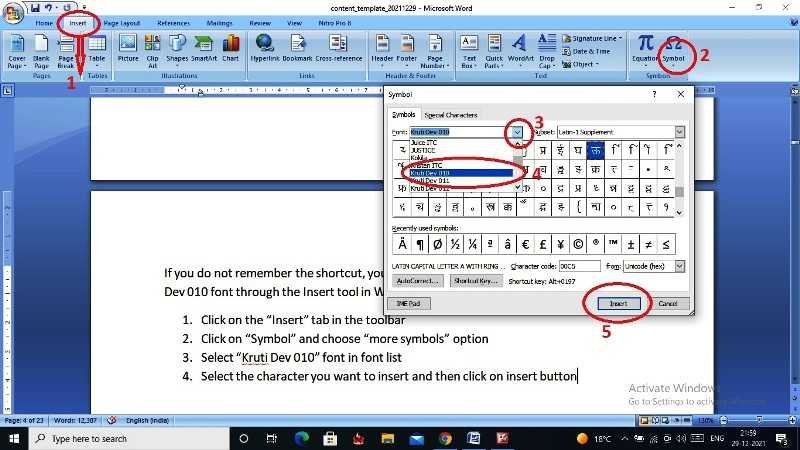
Online Hindi Kruti Dev Keyboard Typing Practice:
Hindi Kruti Dev Keyboard Typing Train game is designed by Stenoguru for Hindi typing practice. Hindi Remington Gail keyboard can be memorized through this game. The keyboard key Rows can be practiced from the lessons of the game. If you have selected the home row, then the characters of the home row will have to be typed in the game, which you will also remember this whole row with the shift key. Start this. You will find it very easy and interesting. This game increases your online Hindi typing test speed very fast
Online Hindi Typing Game- 10 Fast Fingers:
10 Fast Finger online hindi typing game designed to make fingers move faster on keyboard. This type of game was made for the first time in Hindi by Stenoguru. It is very beneficial to increase Hindi typing speed. Along with this, it is very easy and a lot of fun for those who type.
Facebook
Twitter
LinkedIn
From Blog
stenoindia
July 20, 2021
What is the main tips to increase Shorthand speed?
Shorthand Speed Improvement Tips in Hindi आशुलिपि की गति बढ़ाने के बहुत से तरीके हैं किन्तु यहाँ हम कुछ महत्वपूर्ण तरीकों को बताएँगे। प्रत्येक अभ्यर्थी अपनी रूचि और जरुरत के अनुसार उनको अपना सकते हैं। शुरुआत में अभ्यर्थियों को डिक्टेशन …
stenoindia
October 9, 2021
CPCT Hindi Typing Test Practice Online
About CPCT Typing Test Computer proficiency certification tests (CPCT) are assessments designed to evaluate an individual’s knowledge, skills, and abilities related to using computers and various software applications. These tests may cover a wide range of topics, including operating systems, …
stenoindia
October 10, 2021
Best Platform for “Online Typing Test in English”
We are telling about an important platform related to the Online Typing Test in English. Because now in the age of computers, having English typing proficiency has become a major requirement of a person. For typing speed improvement, regular typing …
stenoindia
October 10, 2021
The Best “Paragraph Typing Test” with GK and Current Affairs Passages
Stenoguru typing test is one of the best “paragraph typing test” solutions. Because it has gives the valuable paragraphs for typing test. Through this, you can type 1 minute paragraph to 20 minutes paragraph typing. For paragraph typing, the first …