How to use typing tool for regional language in mobile phone?
- Categories Blog
- Date August 21, 2023
Typing in regional languages on a mobile phone depends on the operating system (OS) of your device and the specific regional language you want to use. Here’s a general guide for both Android and iOS devices:
Android:
Add a Language:
Go to Settings > System > Languages & input > Languages.
Tap on Add a language and select your desired regional language.
Enable Keyboard:
After adding the language, you might need to download a keyboard app that supports your regional language. Some popular options include G-board (Google Keyboard), SwiftKey, or specific regional keyboard apps.
Go to Settings > System > Languages & input > Virtual keyboard > Manage keyboards.
Turn on the keyboard app you downloaded.
Switch Keyboards:
While typing, you’ll see a keyboard icon in the bottom-right or bottom-left corner of the screen. Tap this icon to switch between keyboards.
If you have multiple keyboards installed, you can swipe across the space bar to switch between them.
Type in Regional Language:
Open any app where you can type text (messaging, email, notes, etc.).
Tap the keyboard icon to switch to the regional language keyboard.
The keyboard layout should change to the selected language, allowing you to type in that language.
iOS:
Add a Language:
Go to Settings > General > Language & Region > iPhone Language.
Add your desired regional language. Note that changing the iPhone language changes the entire system language.
Enable Keyboard:
iOS usually provides built-in keyboard support for many regional languages. You might not need to download a separate app.
Go to Settings > General > Keyboard > Keyboards > Add New Keyboard.
Select the regional language keyboard.
Switch Keyboards:
While typing, you’ll see a globe or smiley icon next to the space bar. Tap this icon to switch between keyboards.
If you have multiple keyboards installed, you can tap and hold the globe icon to choose from available keyboards.
Type in Regional Language:
Open any app where you can type text (messages, notes, etc.).
Tap the globe icon to switch to the regional language keyboard.
The keyboard layout should change to the selected language, allowing you to type in that language.
Remember that the exact steps might vary slightly depending on your device’s version and manufacturer. Once you’ve set up the regional language keyboard, you should be able to type in that language across various apps on your mobile phone.
Related Posts

Hindi vs English Typing – Which Is Better for Government Exams?
When it comes to government job preparation in India, typing skills play a crucial role—especially in exams conducted by SSC, Railways, and various state boards. One common question that puzzles aspirants is: “Should I choose Hindi or English typing for
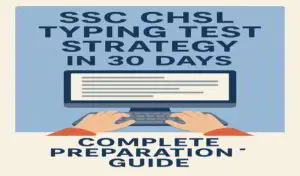
SSC CHSL Typing Test Strategy in 30 Days: Complete Preparation Guide
Are you preparing for the SSC CHSL Typing Test and wondering how to crack it within 30 days? You’re not alone. Thousands of aspirants clear the written exam but fail to qualify in the typing test due to lack of
Scaling Smart: Why Samsung 32GB DDR4 Memory Is a Cornerstone for Modern Servers
As enterprises push the boundaries of performance, virtualization, and real-time analytics, memory isn’t just a line item—it’s the foundation for agility and speed. And when IT infrastructure is expected to scale quickly without sacrificing reliability, choosing the right memory module

Beyond HODLing: Exploring the Future of DeFi Passive Income
It’s one thing to buy crypto and hope for the next bull run. But what if you could make your crypto work for you in the meantime? That’s exactly what DeFi passive income strategies offer. Welcome to a new era of financial

The New Science of Healing: How Regenerative Medicine Is Changing the Way We Treat Arthritis
For decades, arthritis has been managed with a familiar toolkit: anti-inflammatory medications, corticosteroid injections, physical therapy, and, in severe cases, joint replacement surgery. But what if we could shift the paradigm—not just managing symptoms but promoting real healing from within?
The Digital Revolution of ECG Devices: How Technology is Transforming Cardiac Monitoring
In recent years, ECG devices (electrocardiogram devices) have undergone a radical transformation—from bulky hospital-based machines to compact, mobile tools that allow users to track heart activity anytime, anywhere. Thanks to the integration of cutting-edge technologies like AI, advanced sensors, and
You may also like
As enterprises push the boundaries of performance, virtualization, and real-time analytics, memory isn’t just a line item—it’s the foundation for agility and speed. And when IT infrastructure is expected to scale quickly without sacrificing reliability, choosing the right memory module …


